Intel Insider: Virtual Presentation Skills are the New High Priority
Top tips from my MBA internship experience at Intel

If you’re looking for the best skill to add to your repertoire, fire up your laptop and start practicing what has become a cornerstone of business during the pandemic—effective virtual presentations.
I found this out firsthand during my transition and change management internship with Intel’s Supply Chain and Business Solutions Team in the Non-Volatile Memory Solutions Group (NSG).
One morning, I gave an 8 a.m. presentation to update managers from different business units. I had very little prep time. While I have always enjoyed public speaking and presentations, presenting a slide sent to me just seven minutes before the call, and presenting via a Skype phone conference (without video), added challenges to an already nerve-inducing presentation.

It went surprisingly well, but it could have gone better.
While working remotely due to COVID-19, it can be tempting to roll out of bed 15 minutes ahead of a meeting start time and hop right on the computer. That could be before eating breakfast, or before brushing your teeth.
Personally, not having a commute means starting the day right when the workday begins—it is just too tempting, and a dangerous habit to fall into. I can feel the difference with my mood and energy levels and my ability to engage with and connect with others when I prepare, instead of jumping on my computer first thing in the morning and start working.
I’d like to offer a few tips to make the most of your workday, especially if you are preparing a presentation:
Tips To An Effective (Virtual) Presentation
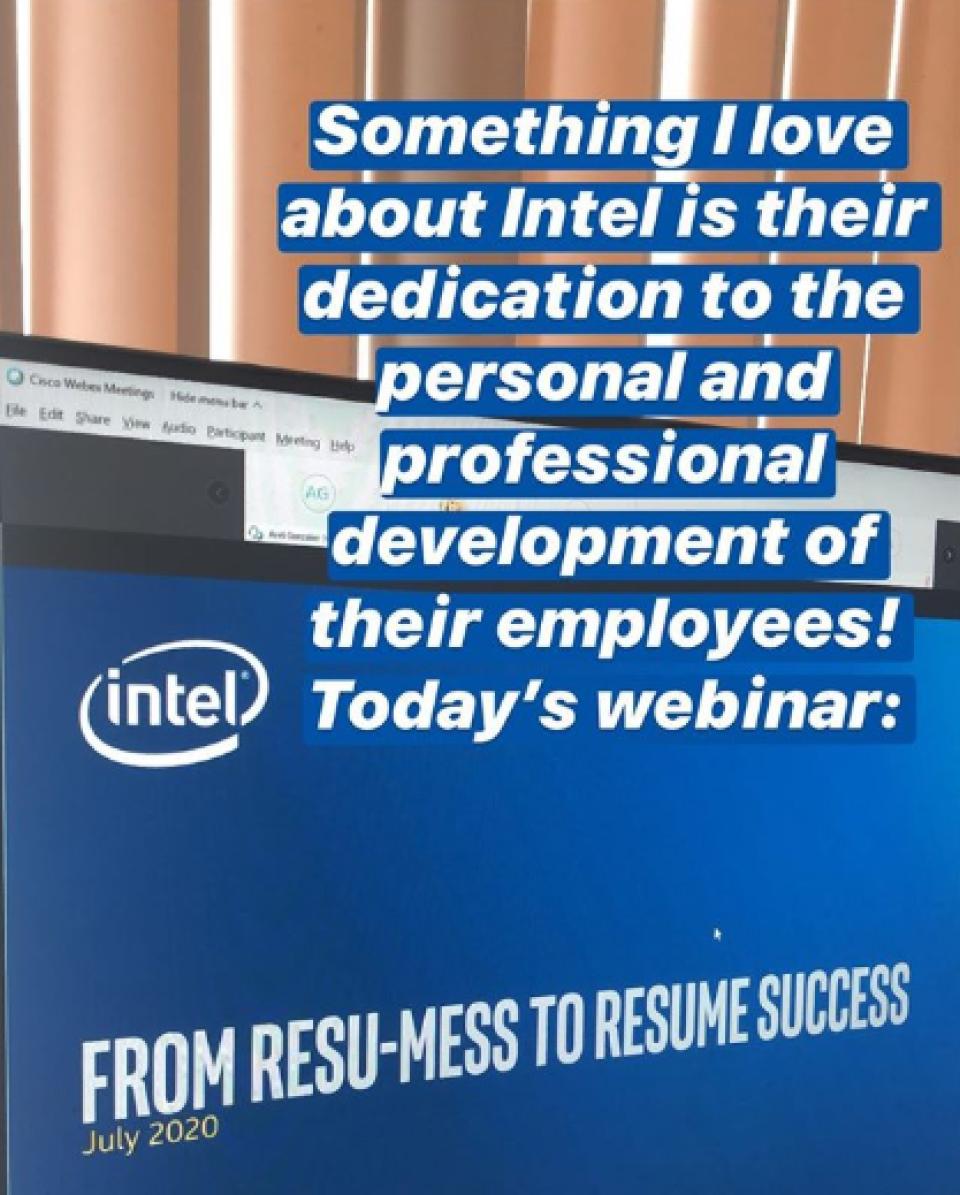
1. Wake up and clean up
This may seem obvious, but start your day at the time you would have had to start your day if you had to go into the office. If you are in a hot summer state like California, take advantage of the cool morning air and squeeze in a morning workout or some stretching to get the blood flowing to your brain. Make sure you leave enough time to cool down, shower, wash up, brush your teeth and put on professional clothing before you log on. Even if you won’t have your video on, I can assure you that you will act differently if you feel fresh and clean and are dressed nicely. Professionalism and engagement go a long way during these trying times.
2. Sit up straight and smile
Regardless of whether the audience can see below your shoulders or even see your face at all, they will be able to hear in your voice if you are feeling confident, awake, and excited to be there. If you slouch, your perceived confidence dwindles. Take a moment to recognize and fix your presentation posture.
3. Rehearse, and rehearse more
We look more professional when we show up to a presentation prepared and have the material memorized, or at least well-rehearsed. If you barely need to review your notes to deliver your presentation, then you know you’ve done a good job preparing. In a virtual environment, it can be very tempting to read from a script, but this can be less effective and others can tell when it’s disingenuous.
Reading from a script reduces your awareness of your speed, volume and tone. If you do read from a script, do a practice run and be extra attentive to your word choice so that you do not sound robotic or overly formal.
Without video or in-person meetings, I have had to rely less on my facial expressions, gestures and presence to convey my message, and similarly, I cannot read my audience’s reaction to my presentation.
That makes it difficult. This applies to listening to others present as well—nonverbal cues are less pronounced, so we all need to be more vocal and be supportive of others.
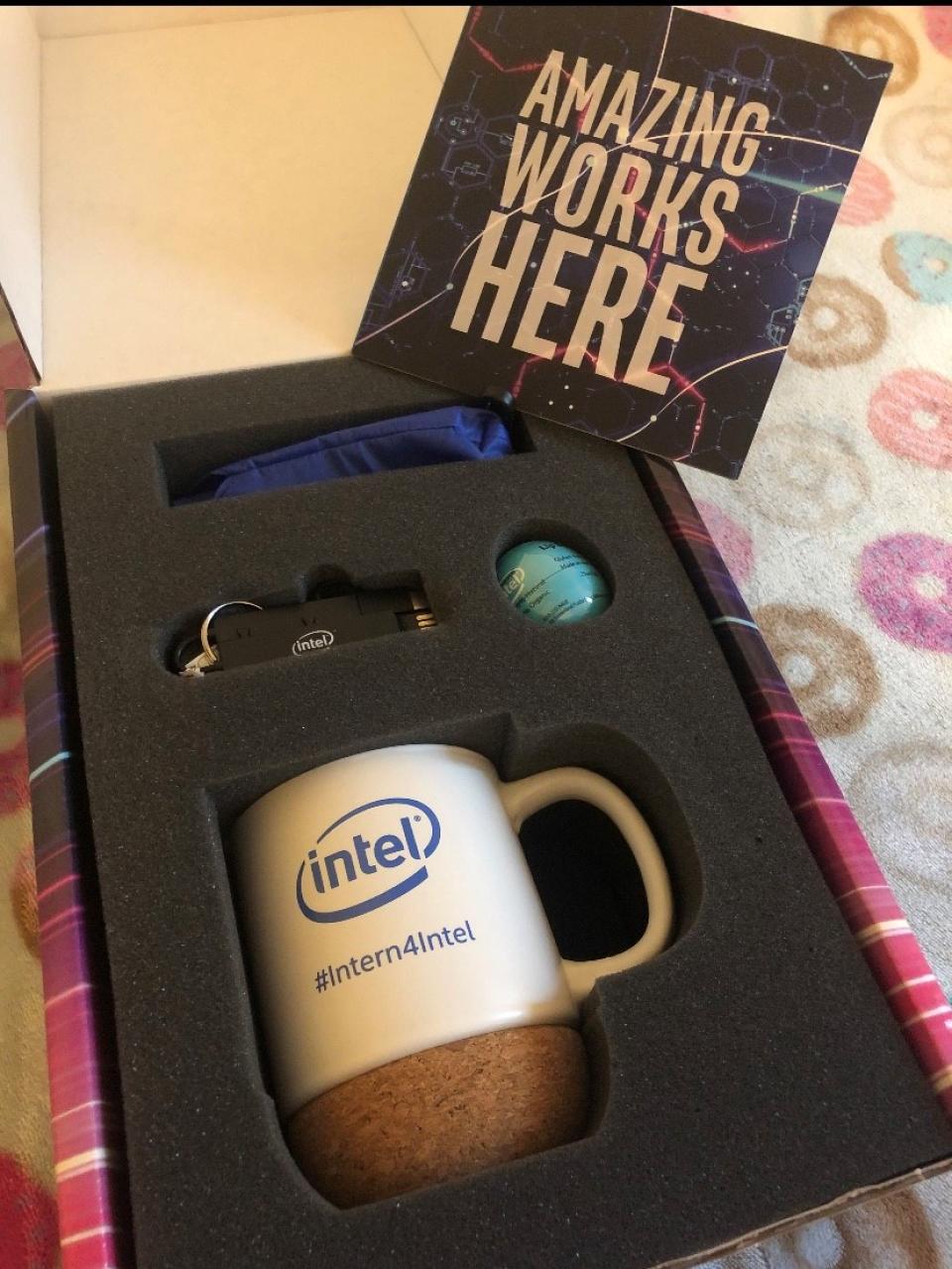
4. Don’t expect to use the same presentation for a virtual format
For example, if you made a presentation for an in-person boardroom meeting, you’ll need to pivot to a virtual-friendly model.
Adapt your slides and speech to make them more engaging. Use less text per screen, incorporate appropriate graphics and images, and find different ways to get your message across. Remember that you can’t necessarily use body language or gestures to share your message, so any interaction has to be adapted to a virtual format.
You’ll also want to build in more breaks. With distractions at home or on the computer, virtual presentations can require more focus, so make sure you’re adding in relevant breaks. This also means highlighting your key points—use vocal inflection to drive home your message.
Lastly, familiarize yourself with each technology platform you’ll be using. If you’re using Zoom or Microsoft Teams, make sure you know how to blur your background or add in a virtual background. Utilize breakout rooms, videos or photo slides to vary your message delivery. Understand the risks that come with these modes as well—not everyone will be productive in breakout rooms and videos can skip or lag if you’re playing them from your screen, or if you haven’t tested out the audio first. (Word of advice: share the link to the video in chat). Take note of these limitations before presenting.
5. Finalize all of your presentation materials in advance
With everything that has been going on in the world, many seem to be taking it a day at a time and rolling with the punches. This resilience is essential to our mental health, but the temptation to procrastinate has also played a key role in our productivity.
Make sure you are intentional about your working habits—much like the advice above, set aside time to complete tasks, and ensure you start early enough on a project or presentation that you have time for a thorough review before going live.
For my morning presentation, I made the mistake of not asking for and insisting on the complete slide updates and agenda far enough in advance to be able to practice. I ended up having to “wing it” because the slides no longer reflected the script I had prepared, and between my unpreparedness and not being able to see anyone’s faces, I had no concept of my effectiveness. When you prepare, practice and present with confidence, you’ll feel better about the outcome.

Lessons Learned
It may seem like we’re all Tom Hanks in the movie, Cast Away, but instead of a volleyball, we get to talk to outdated badge ID photos on a computer screen. Despite our new virtual setting, this past summer gave me an opportunity to learn from my new colleagues at Intel. I am also very fortunate to have an extremely compassionate, encouraging and effective manager leading our team.
As we all await our next opportunity to present, I hope you’ve benefitted from my experience, and I hope these tips help you deliver engaging and educational presentations.
For more, check out my blog on advanced tips for Zoom meetings.